Colour has the power to evoke emotion in an instant. The iconic Penguin Books logo set against a vivid orange background instantly evokes happiness and nostalgia for many. Colour is particularly important in UI design – getting your palette right can mean the difference between success and failure for digital products. We examine how understanding psychology can help you choose the right colour palette for your user interface (UI) designs.
We’ve all experienced frustration with dodgy user interfaces or websites that have been designed without thought or consideration given to their visual appeal. But if designers thoughtfully consider which colours will best engage users, those experiences could be transformed into positive ones. After all, good design goes beyond simply making something look nice – it’s about creating a connection between user and product through thoughtful use of colour that meets aesthetic and psychological needs.
The challenge lies in knowing where to start when selecting colour palettes – what shades work together? How do different hues affect mood? What meanings are associated with particular colours? This article aims to answer these questions by exploring how understanding basic principles of psychology can inform effective choices when designing with colour.
Definition
Colour psychology significantly influences how people perceive and interact with products and websites. Before choosing colours, it’s important to know the basics of hue, saturation, and value (HSV).
- Hue refers to the basic name of the colour, such as blue or green. It can also refer to tints and shades within those hues like navy or olive.
- Saturation describes the intensity or purity of a hue; high-saturated colours appear brighter, while low-saturated ones appear more muted.
- Value deals with lightness versus darkness; low-value colours look darker than higher-value ones. Knowing these fundamentals will set you up for success when designing your UI colour palette.
By understanding colour psychology, carefully selecting each hue’s saturation & value levels, and incorporating meaningful contrast throughout your design, you’ll create a visually appealing and effective interface that speaks directly to users’ subconscious desire for freedom.
Impact of colour on emotions
Colour is a powerful tool in UI design, and it plays an essential role in evoking emotional responses from users. Developers can create attractive visuals with the right colours that draw customers in. But with the wrong colours, they can turn potential clients away.
The Impact of Colour on Emotions:
- Positive Responses: Colours like blues and greens are known to evoke feelings of calmness and relaxation, while warm hues like reds and yellows elicit excitement or enthusiasm. These colours have been used to encourage people to take action and move forward with their goals.
- Neutral Responses: Neutral tones such as browns, whites and greys offer a sense of neutrality. They don’t necessarily trigger any particular emotion but can be used to provide contrast or balance out more vibrant shades within a palette.
- Negative Responses: On the other hand, colour psychology suggests that some colours may generate negative emotions. Darker shades, such as blacks and purples, tend to invoke feelings of sadness or gloominess, whereas bright neon shades might cause confusion or anxiety for some viewers.
With this knowledge in mind, designers must carefully consider which colour scheme best suits their project before selecting one for their user interface designs. By understanding how certain colours affect our emotions, we can use them strategically to influence customer behaviour towards desired outcomes – whether raising brand awareness or making a purchase decision on your website!
Meaning behind different colours
When discussing the psychology of colour in UI design, it’s important to understand the meaning behind different colours. Colours have powerful associations and evoke strong emotions, so choosing a palette that reflects your brand identity is key. Let’s take a look at what some of the most popular colours mean:
| Colour | Symbolism | Associations |
|---|---|---|
| Red | Passion and energy | Strength and determination |
| Blue | Confidence and trustworthiness | Intelligence and stability |
| Green | Growth and nurturing | Balance and harmony |
| Yellow | Optimism and creativity | Joy and happiness |
| Purple/Violet | Mystery and imagination | Luxury and sensitivity |
Red symbolises passion, energy, strength and determination – making it perfect for brands looking to evoke enthusiasm and excitement. Blue exudes confidence and trustworthiness and can be used to communicate intelligence or stability. Green represents growth and nurturing, which makes it great for those wanting to promote balance and harmony. Yellow stands for optimism, creativity, joy and happiness, while purple/violet evokes mystery, imagination, luxury and sensitivity.
Whether starting from scratch with a new website or creating an update to an existing one, understanding how each hue will influence user behaviour can help you create compelling designs that resonate with users on an emotional level. By considering these psychological implications when selecting a colour palette for your site or app, you’ll ensure that your design projects the right message every time!
Contrast in UI design
“The old adage ‘too much of a good thing’ can be applied to UI design when it comes to colour. Contrasting colours are important, but too much contrast can lead to an unpleasant experience for your users. Having the right balance between contrasting colours is key to creating a user interface that looks and feels great.
To achieve this balance, you need to understand what makes a successful combination of colours. A high level of contrast will create visual interest and attract attention, so it’s often used as an accent on buttons or other interactive elements. But if there’s too much contrast, it can cause confusion or distraction from the main point of your application or website. Additionally, not enough contrast might make certain parts of the interface harder to distinguish from each other.
Finding the perfect amount of UI contrast involves experimenting with different combinations until something works well with text and background elements. It’s also important to consider how different types of lighting affect the overall look since some colours may appear washed out in brighter conditions. In contrast, others become difficult to read in dimmer light.”
Choosing the right shade
When it comes to UI design, colour selection is one of the most crucial aspects. Colour dictates how your website or application looks and feels to its users, so choosing the right shade can be daunting. Luckily, there are some simple tips you can follow when selecting colours for your project:
- Choose shades that evoke emotion – Colors have been proven to affect people’s moods and emotions in various ways. As such, it’s important to select hues that will create an appropriate atmosphere for each page or element on your site or app.
- Consider contrast carefully – Contrast between different elements helps draw user attention and keep them focused on the content that matters most. When picking out colours, consider which ones will provide enough contrast without being too jarring or overwhelming for users.
- Think about context – The meaning behind each hue should also be taken into consideration before making a final decision. For example, if you’re designing something related to finance, warm tones like oranges and reds may not be the best choice since they usually represent danger and caution rather than stability and security.
By keeping these points in mind while selecting colours for your UI design projects, you’ll ensure that all of your designs look professional and polished—and make sure they deliver an optimal user experience as well!
Combining colours effectively
Creating the perfect colour combination for UI design is like a trip to the stars – it takes deep thought, understanding and an almost supernatural sense of creativity. Thankfully, there are ways you can combine colours effectively to create stunning visuals that will attract users and evoke various emotions from them.
The key to effectively combining colours lies in understanding what each hue represents and how they interact with one another. For example, warm tones such as reds or oranges typically represent energy, while cool tones like blues or greens often induce feelings of calmness and relaxation. When used together in a user interface, these hues can be balanced nicely so neither overpowers the other. Additionally, complementary colour combinations should also be taken into account when designing UIs since they usually provide enough contrast to draw attention without being too distracting.
By considering how colours interact and how viewers perceive them, designers can craft beautiful yet impactful palettes that add depth to their designs while staying true to brand identity. With careful consideration and planning, any designer can successfully create captivating colour schemes that bring life to UI elements and make users feel more connected with digital experiences.
Monochromatic palettes
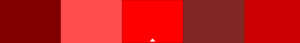
Monochromatic palettes are a great way to create an elegant look for any UI design. This type of colour scheme utilises a single colour and its various shades, tones, and tints throughout the design. By using this limited palette, designers can achieve harmony in their designs without overwhelming users with too much visual information.
| Colour | Shades | Tones | Tints |
|---|---|---|---|
| Blue | Navy | Sky | Aqua |
| Red | Maroon | Rose | Peach |
| Green | Sage | Olive | Mint |
With monochromatic schemes, you don’t have to be concerned about choosing complementary colours or ensuring they contrast enough. All that is needed is to use different variations of your chosen hue. For example, if blue is selected as the base colour, then navy could be used for headings or links, while sky could be used as a background colour and aqua on buttons or accents. The same principle applies to red, green and any other colour you choose.
Using one specific colour allows designers to make strong statements with their designs. It creates unity between all elements within the interface and creates a sense of balance when paired correctly with whitespace. A monochromatic scheme helps draw attention towards certain features within the user experience by utilising subtle differences among colours instead of drastic contrasts that often appear cluttered and confusing. It’s important to consider psychological effects when selecting colours for UI design; monochromatic palettes effectively focus users’ attention on key areas while maintaining simplicity in the overall layout.
Analogous colour scheme
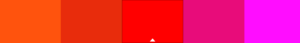
An analogous colour scheme is a great choice for UI design. It uses colours that are adjacent to one another on the colour wheel, creating an incredibly harmonious palette. An analogous colour palette can be used in many different ways, from subtle background elements to bold accent colours.
This type of palette is so appealing because it’s easy to create both light and dark versions by shifting the hues around the wheel. Plus, using just three or four shades creates balance within your design without overwhelming viewers with too much visual stimulation.
The possibilities are endless when working with analogous palettes – they allow you to explore a range of tones and depths while still maintaining consistency throughout your project. An analogous colour scheme also provides plenty of opportunities to experiment with various combinations of complementary colours, which further enhances the overall look and feel of your design.
Complementary colour scheme
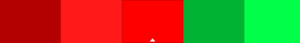
A complementary colour scheme is a great way to create contrast and vibrancy in your UI design. Complementary colours are hues that sit opposite one another on the wheel, such as blue and orange or purple and yellow. Using these two contrasting colours together can make your designs stand out from the crowd.
When choosing a complementary palette for your project, it’s important to consider how much contrast you want between the two colours. For example, if you opt for two shades of red and pink, they won’t offer enough contrast to really pop against each other; choose more vibrant complimentary colours for maximum impact. It’s also important to bear in mind the context of where these colours will be used – too much vibrance may distract users from the content you’re trying to promote, so use caution when selecting high-contrast palettes.
By using a combination of complementary colours in your UI design, you can create an eye-catching look that draws people in whilst still communicating key messages effectively. With careful consideration of colour choice and placement within a layout, UI designers have all the tools needed to craft visually appealing digital experiences that capture user attention without overwhelming them.
Split complementary colour scheme

The split complementary colour scheme is a powerful technique for creating an eye-catching palette. This colour combination is based on the basics of colour theory, providing designers with another option to explore when designing their user interfaces. Just like the name implies, it combines three hues not directly next to each other in the wheel: one primary and two secondary colours from adjacent palettes.
Think of it as taking a leap into uncharted territory; by combining these colours together, you create something unique and visually stimulating. In fact, this palette has been used extensively in fashion photography and graphic design projects worldwide. It’s also perfect if your UI needs more than just two shades – you can use variations of all three tones to add depth and texture to your interface. The possibilities are endless!
Triadic colour scheme
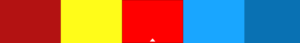
Choosing the right colour palette for your UI design can be daunting. However, understanding and applying triadic colour schemes is an effective way to create aesthetically pleasing and balanced designs.
A triadic colour scheme consists of three colours that are equidistant from one another on the colour wheel. This creates a sense of balance in contrast between hues, resulting in vibrant visuals that draw attention without being overly bright or garish. By using this type of colour triad scheme, you can easily bring out different UI design elements while maintaining harmony with other parts of the page.
Using triadic colours also allows designers to inject personality into their work without overwhelming users. With bold yet complementary shades, these types of palettes evoke emotion and provide users with a visually stimulating experience. The psychological impact of such combinations often makes them ideal choices when it comes to creating memorable user interfaces.
By taking advantage of the power behind a triadic colour scheme, you can ensure your UI design stands out from its competitors. A well-thought-out selection will give your project the eye-catching allure needed to capture the attention of those visiting your site or app – driving further engagement and conversions as they explore what your interface offers.
Considerations when selecting a palette
When it comes to palette selection for UI design, many people assume that colour psychology is all about the aesthetics of a website. But there’s more to consider than how pretty a site looks; choosing the right palette involves considering user experience and the overall message you want to convey.
Choosing the right colours can be tricky, but with an understanding of colour psychology and its impact on users, designers can create palettes that make their sites look great while still conveying their intended message. Knowing which colours evoke certain emotions in viewers and when to use them strategically can help ensure your UI design has maximum impact. For example, blue often evokes feelings of trustworthiness and reliability, making it ideal for websites providing information or services. On the other hand, red can be used to draw attention or alert users to important changes or updates on a page.
Colour psychology isn’t something you should take lightly when selecting a palette for your UI design – understanding how different shades affect user behaviour and engagement will ultimately determine whether visitors find your site appealing enough to stay. In addition to considering what emotion each colour invokes, think carefully about how they interact together visually before committing to any particular scheme. The wrong combination could lead to confusion or distraction from the main purpose of your website!
Effects of poorly designed colour schemes
Choosing the wrong colour palette can have serious consequences for your UI design. Poorly designed colour schemes can create negative effects, such as user confusion and frustration. They can also result in poor usability, as bad design often leads to decreased user engagement and increased bounce rates.
Colours that clash or don’t work together can be distracting and make it difficult for users to navigate content more easily. It’s important to keep contrast levels balanced when selecting a colour scheme; too much brightness can overwhelm the page, while too little will cause text to blend into the background and become unreadable. Additionally, using multiple different hues within one website or app interface may look nice but could lead to information overload if not handled carefully.
Using incorrect colour combinations is like playing with fire – it looks attractive on paper but can quickly become a disaster if left unchecked. When creating a UI design, make sure to test out each component of your chosen palette beforehand and ask yourself: Does this combination work well with my overall design goals? Is it easy to read against all backgrounds? How does this affect UX? Answering these questions will help you avoid costly mistakes down the line.
Trends in UI design and colour choice
When it comes to UI design, certain trends in the colour choice have emerged over the years. Colour can be used to create a specific atmosphere or evoke emotion and is one of the most important elements when designing user interfaces.
Popular choices among designers include bold colours such as reds, oranges, blues, greens, and purples for their ability to make an impact on users. These hues also help draw attention to key areas of the interface and provide clear visual cues. Additionally, lighter shades like pastels are often incorporated into designs to add subtlety and make the overall look softer. Monochromatic palettes consisting of various tints, tones, and shades of a single hue can also be effective if used correctly.
Designers must consider multiple factors when choosing their palette; they need to think about how each colour fits with the brand identity, which hues will best represent the product’s purpose, what feeling should be evoked by using these colours together, etc. With so many options available today – paired with ever-evolving trends – selecting the right combination for a given project can seem daunting but ultimately rewarding when done successfully. Taking all this into account makes creating beautiful yet practical user experiences possible.
Accessibility guidelines for using colour
The beauty of UI design lies in its ability to convey a powerful message through colour. From subtle hues of blue to vibrant shades of yellow and red – the right choice can make or break your digital experience. With that said, it is also important to consider accessibility guidelines when selecting colours for your UI design. Making sure everyone can access and use your interface is essential, no matter their level of visual acuity.
When selecting colours for your UI design, there are several criteria you must keep in mind beyond aesthetic appeal. You should always strive to choose contrasting hues that provide sufficient contrast between text and background elements. This will ensure maximum visibility for all users regardless of their visual abilities. Additionally, you should avoid using more than three base colours as this could lead to overwhelming visuals that may be difficult for some viewers to interpret correctly. Instead, opt for a simple yet effective palette with different tints and shades of one or two complimentary hues. This approach allows you to create an aesthetically pleasing look while still providing good legibility across all devices and platforms.
Whether designing for print or digital media, understanding the psychology behind colour choices is key to creating successful user experiences. By following these guidelines when making decisions about colour selection in UI design, you can help ensure accessible interfaces that are visually appealing and functional regardless of the viewer’s level of vision impairment – allowing everyone to enjoy the same great user experience!
Conclusion
At the end of the day, it all comes down to understanding how colour impacts user experience. Many considerations must be considered when designing a UI to create an effective and aesthetically pleasing design.
How can you ensure that your palette is properly balanced? It’s important to consider the contrast between colours and their meaning and symbolism when selecting shades for a UI design. Additionally, accessibility guidelines should always be followed when dealing with colour choice. Trendy palettes may look attractive but don’t necessarily guarantee success or reflect what users want from a digital product.
So why not make sure you get it right? After all, our decisions about colour have tremendous potential to affect emotions and behaviours – do we really want to leave this up to chance? Taking time to understand the psychology behind colours will help us build more successful products that delight users every step of the way.
Ready to take your online presence to the next level? Let Zookri help you achieve your goals with our tailored web design and development services, including hosting, maintenance, and e-commerce solutions. Contact us today to discuss your project and get a competitive quote from a reliable, experienced agency.



